


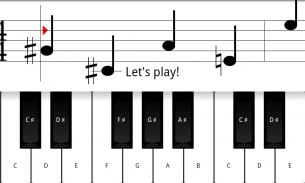
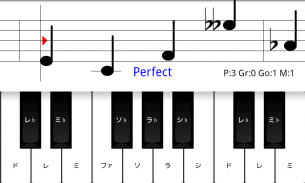

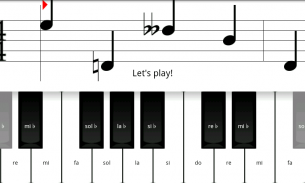
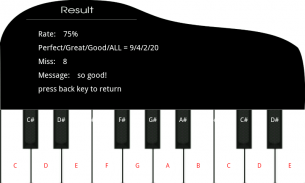


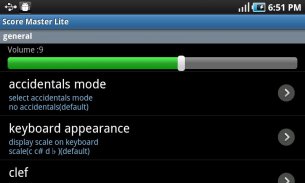
Score Master Lite

Score Master Lite의 설명
Touch piano before note reaches the left line!
This is a (musical) score reading(site read) training application.You can learn note position of a sheet music.
There are two modes.
★ practice mode
Note stops until you touch right note, so you can play at your pace. This mode is recommended for beginners,too.
★ normal mode
Note comes in real time. if you fail to press right note in time, miss count increases.
Changeable settings(press menu key at title)
* sound volume(become 0 if phone's ringtone volume is 0)
* accidentals(5 types.none,#,b,# + x,b + bb)
* keyboard settings(8 types.none,doremi,code,code(with octave),Chinese,French,German,Japanese)
* clef(4 types. G(treble),F(bass),C(alto),C(tenor))
* key signature(10 types.C major,# signatures(up to 5),b signatures(up to 4))
* sound(2 types.piano and acoustic guitar)
* keyboard width(5 types.set black key width rate against white key between 0.5 to 0.9)
* piano key number(4 types. wider/normal/narrow/mini)
* question note range(4 types. wider/normal/narrow/mini)
* game speed(3 types(50-70). planned to add more at pro version)
* theoretical mode(theoretical[faithful with music theory]/verbose[explicitly show accidental])
* low memory mode(becomes simpler drawing)
[Tips]
- Accidentals(#,b etc) effects only current bar. Across the new bar line, accidentals effect will be reset.
- In contrast, changed key effect lasts during the staff notation if you change measure.
- If you touch right note as close as left judgement line, you'll get better judgement(perfect > great > good).
[About combination of settings]
- Even if you select flat appear mode,sharp appears to override other accidental effect (in theoretical mode,this case only) with sharp key signatures selection.
- And when you select many sharp key signatures like B major with flat appear mode, natural appears more frequent.
- Many flat key signatures with sharp appear mode behaves similarly.
- Even if you select no accidentals, accidental effects are overridden in verbose mode.참고 왼쪽 라인에 도달하기 전에 피아노를 터치!
이 교육 application.You는 악보의 음표 위치를 확인할 수 있습니다 (음악) 점수 읽기 (사이트 읽기)입니다.
두 가지 모드가 있습니다.
★ 연습 모드
당신이 바로 노트를 터치 할 때까지 참고 중지, 그래서 당신이 속도로 재생할 수 있습니다. 이 모드는도 초보자에게 권장됩니다.
★ 일반 모드
참고 실시간으로 제공됩니다. 이 시간에 바로 메모를 누르하지 않을 경우, 증가를 계산 싶어요.
변화 설정 (제목의 보도 메뉴 키)
* 사운드 볼륨 (전화의 벨소리 볼륨이 0 인 경우 0이 될)
* accidentals (5 types.none, #, B, # + X, B + BB)
* 키보드 설정 (독일어, 프랑스어, 중국어, 일본어 8 types.none, doremi, 코드, 코드 (옥타브 포함))
* 음자리표 (4 종류. G (고음), F (베이스), C (알토), C (테너))
* 키 서명 (10 types.C 주요, # 서명 (최대 5), B 신호 (최대 4))
* 소리 (2 types.piano 및 음향 기타)
* 키보드 폭 (흰색 키에 대한 5 types.set 검은 색 키 폭 속도 0.9-0.5 사이)
* 피아노 키 번호 (4 종류. 폭 / 일반 / 좁은 / 미니)
* 질문 사항 범위 (일반 / 4 종류. 폭 / 미니 / 좁은)
* 게임 속도 (3 유형 (50-70). 프로 버전에 더 추가 할 예정)
* 이론적 모드 (이론 [음악 이론과 성실] / 자세한는 [명시 적 사고 표시])
* 저용량 메모리 모드 (간단한 그림이됩니다)
[도움말]
- Accidentals (#, B 등)는 현재 줄을 효과. 새로운 바 라인에 걸쳐, accidentals 효과가 재설정됩니다.
- 당신이 조치를 변경하는 경우 반면에, 변경 키 효과는 직원 표기법 동안 지속됩니다.
- 당신이 왼쪽 판단 라인 가까이로 바로 노트를 터치하면, 당신은 더 나은 판단을 (완벽한> 좋은> 좋은)를 얻을 수 있습니다.
[설정의 조합에 대해]
- 당신이 모드를 표시 평면을 선택하더라도, 날카로운 날카로운 키 서명을 선택할 (이론적 모드에서는이 경우) 다른 사고 효과를 재정의가 나타납니다.
- 그리고 평면 모드 표시와 함께 당신은 B의 주요 같은 많은 날카로운 키 서명을 선택하면, 자연은 더 자주 나타납니다.
- 날카로운있는 많은 평면 키 서명 모드가 유사하게 동작 표시됩니다.
- 더 accidentals를 선택하더라도 사고 효과는 세부 정보 표시 모드에서 무시됩니다.



























